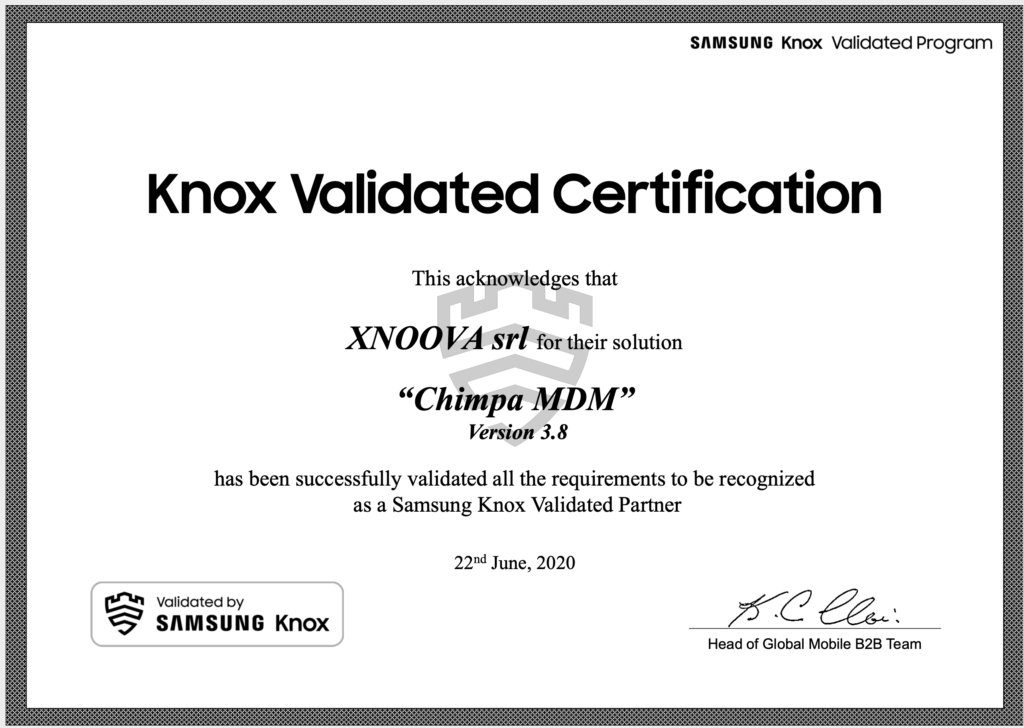Samsung, in 2020, has introduced Samsung Knox Validated Program to provide customers with the assurance and consistency of comprehensive security, management, and productivity feature support by the partner solutions leveraging Samsung Knox™.
Customers deploying the Knox Validated solutions can have the confidence that the solution has been evaluated by the solution experts at Samsung, and has met the requirements in order to receive the stamp of validation.
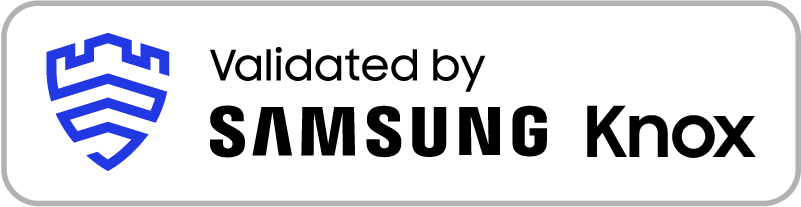
So, Ermetix MDM is not only an Android Enterprise validated solution, now has been fully validated also by Samsung supporting all the Knox™ features:
- Full device management
- Work profile management
- Knox Service Plugin (OEMConfig) support
- Knox Mobile Enrollment support
- Features integrated into the Ermetix Admin panel
- Ermetix MDM Agent supports built-in Knox™ features
Knox Mobile Enrollment
On the Knox Mobile Enrollment site, admins can manage your MDM profiles and assignments to devices. KME is a free service and every kind of organization can submit request to have access. Ermetix MDM is now listed in the “Pick your MDM” list:
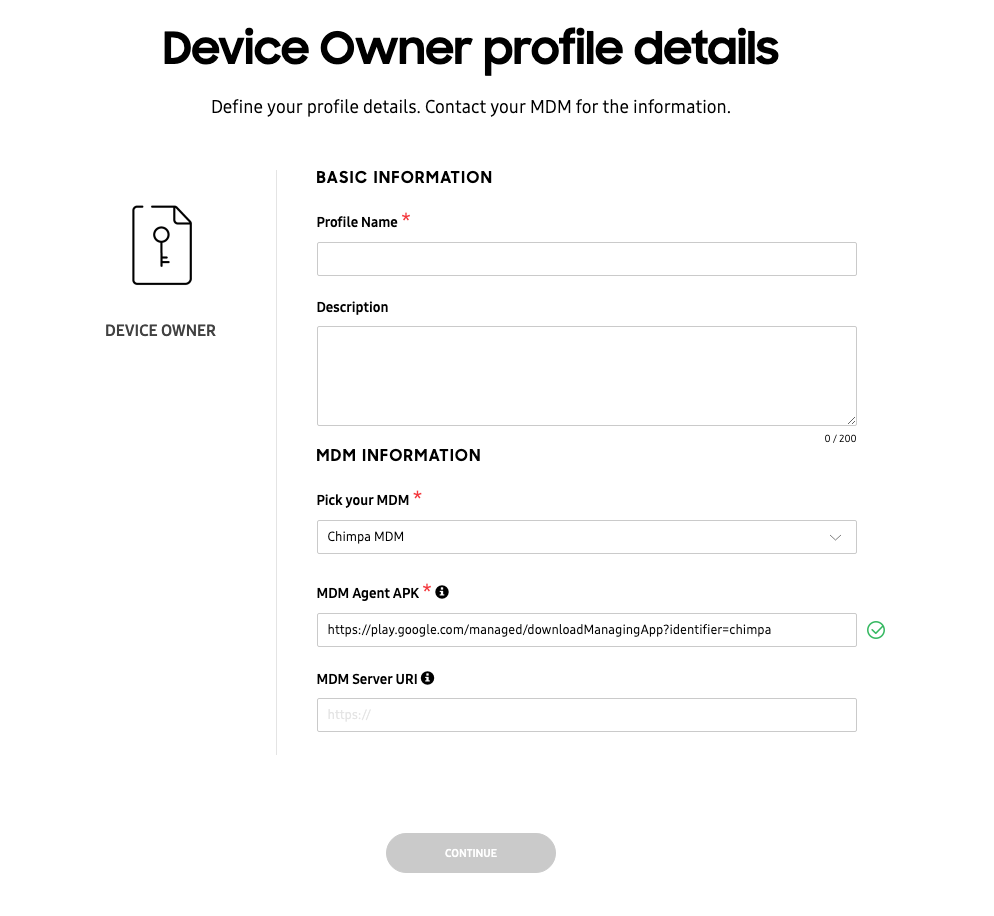
Knox Service Plugin
Thanks to OEMConfig, admins can apply advanced Knox™ restrictions and configuration using Managed Config on Ermetix Admin > Management > Apps & Media > Managed Rules.
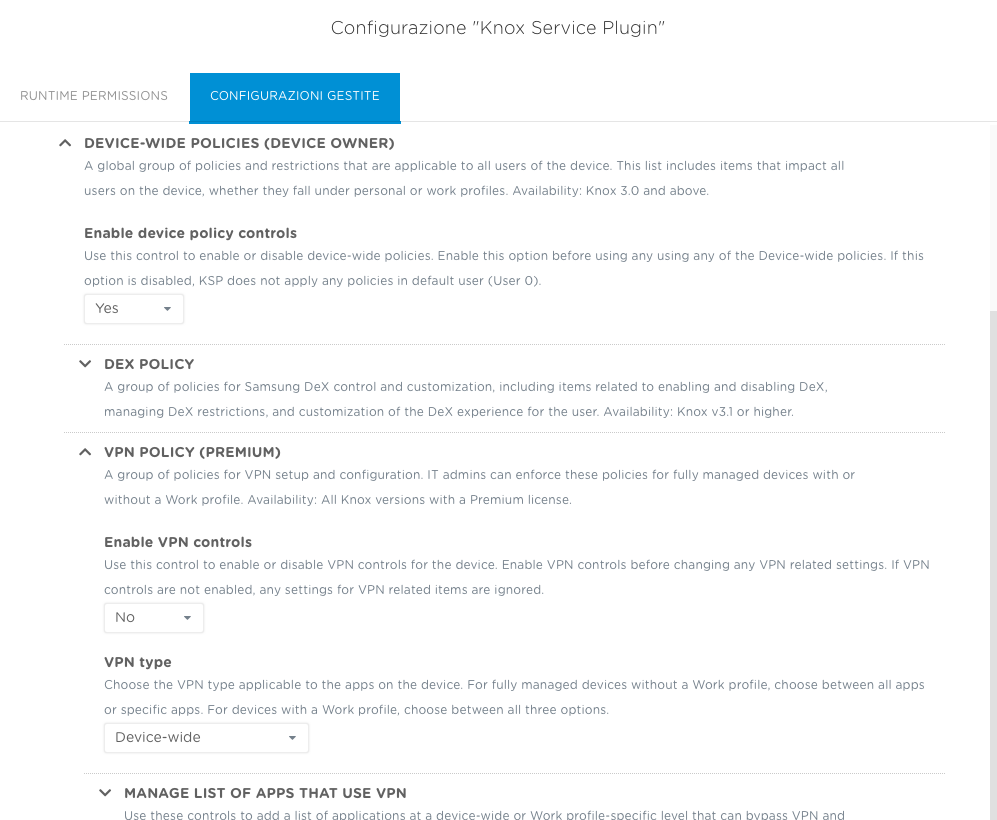
Built-in Knox features
Ermetix MDM Agent is integrated with Knox™ to offer a great built-in management level for all Samsung devices. For example you can control the screen of you Samsung device remotely, from your favourite browser.