Ermetix suite update version 3.9.2 now is live.
Search APK with Play Store’s URL
Now it is possible to use directly the Play Store url to search APKs.
This feature works either in the text field of “Install APK” action and in the Bazaar Catalog > Custom App > package icon > text search field.
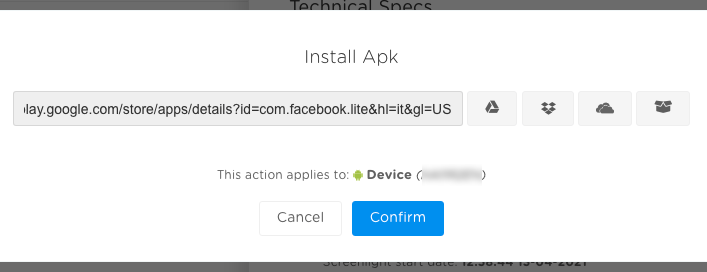
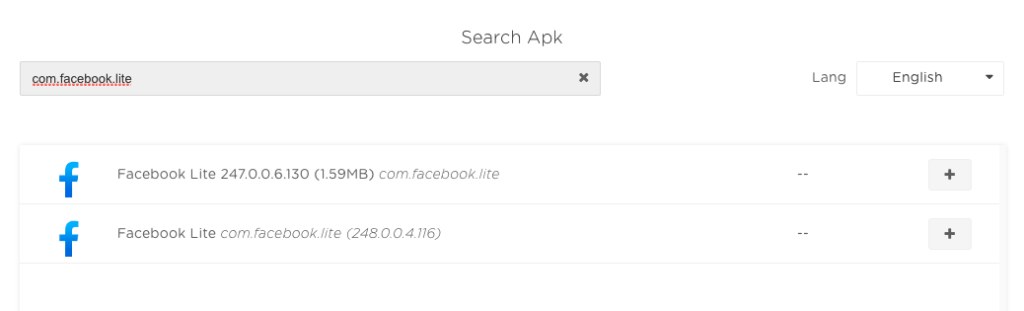
“Wake other devices over LAN” action (Android)
This action let the admin to send a magic packet (Wake On LAN) from the selected Android device to another one, specifying the Mac Address. When the magic packet will be delivered over the network the target terminal will switch on.
Learn more of Wake on LAN on wikipedia.
Note: The target device must be under the same network / subnet of the source device, that sends the magic packet. Wake On LAN feature must be activated and compatible on the target terminal (Mac Address). Remind that Wake On LAN, can work if, specified Mac Addresses, are those of ethernet interfaces. Magic packets could be blocked by broadcast or wifi policies.
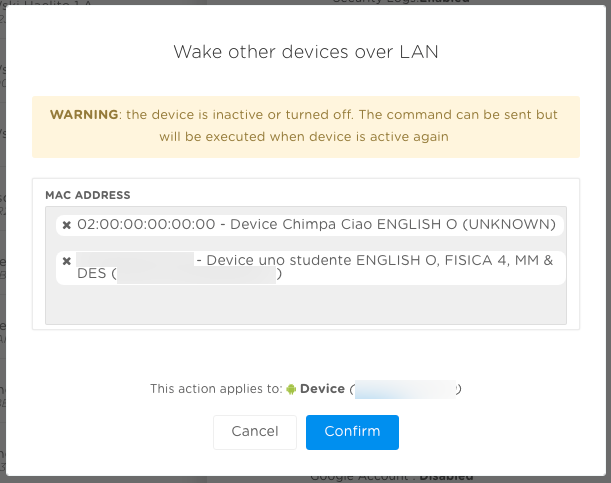
Updated Profiles list view
In this update, the Profiles list shows icons of configured payloads. This change is available either in the Profile tab of single device detail and into the Group’s profile list.
In the tab Profiles of the single device view you can just click on additional profiles to jump directly in the Group’s Profile section.
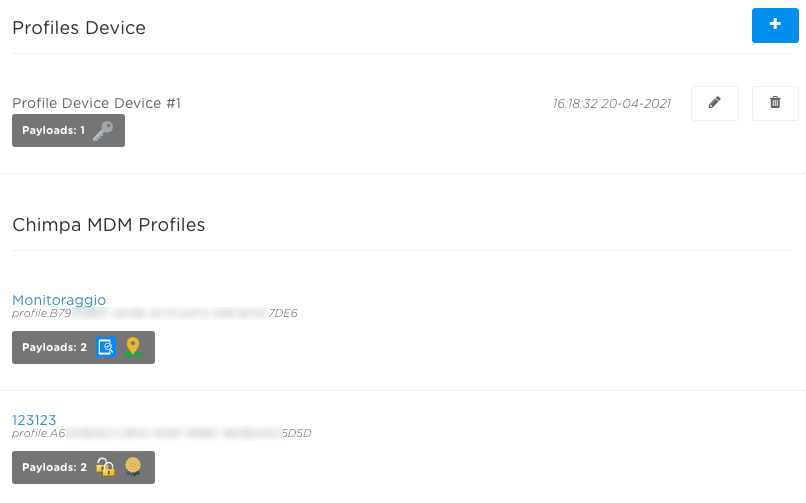
“Video Settings” payload (Android)
Using “Video Settings” payload, video parameters can be customized to supported IFPs. Infact, every video source can have different settings like image style, brightness, contrast or backlight.
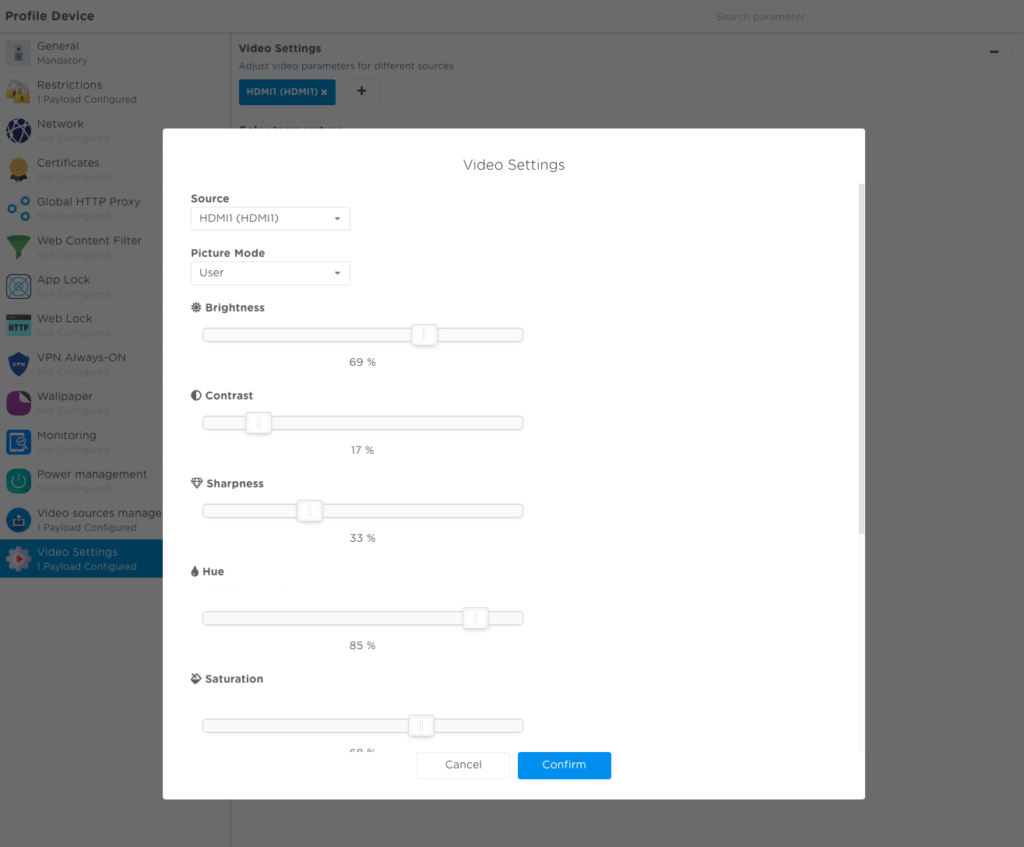
“Video source management” payload (Android)
Using “Video Source management” payload it is possibile to disable or change name and priority of video sources, on supported IFPs.
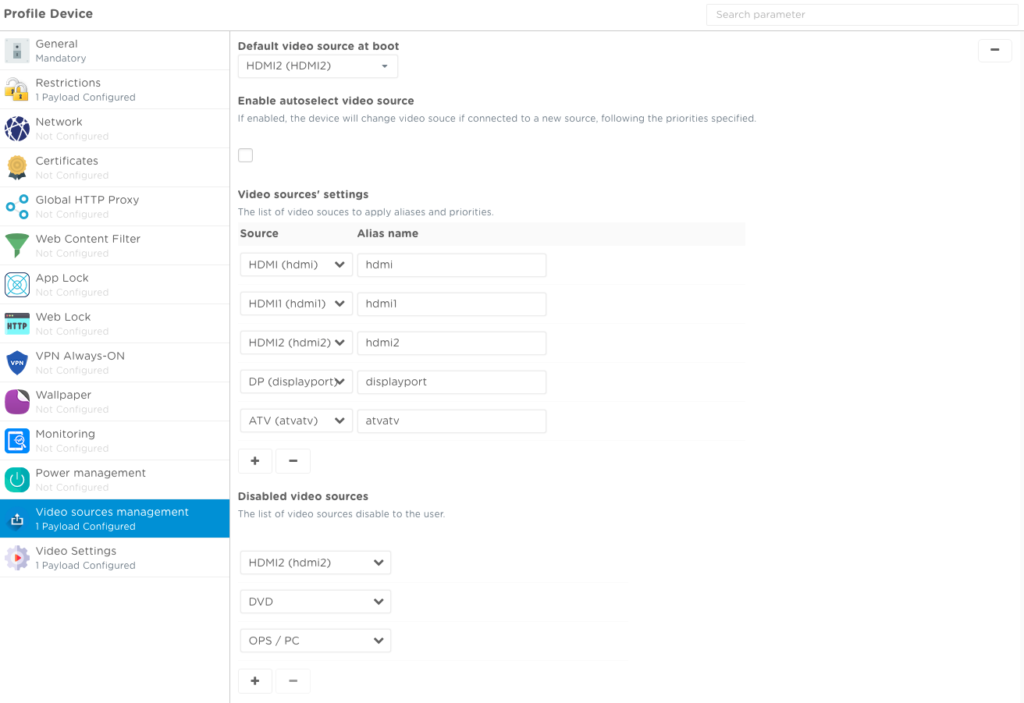
Update on “Certificates” payload
In this update, PEM or PKCS1 certificates, specified in Certificate payload, will be installed also on Android devices.
New restriction “Allow asking Google Account screen after enroll” (Android)
“Allow asking Google Account screen after enroll” restriction allows devices to show or hide Google Account request screen, after enrollment phase.
If disabled, user will not see the add Google Account request after enrollment.
Fast link access in Dashboard
In Dashboard, square blocks are now linked to the relative sections and filters.